Cautions
About Contacting UsCheck the App Version
Concerning OperationApp Closing Immediately
App Not LaunchingCommunication Error Issues
Multiple IDsDisplay Method for Updates
Updates Not AppearingAttention for Android Devices
Communication InterruptionsOther Matters
About Contacting Us
If you have any glitches or questions in the game, please send an email from [Settings] > [Contact Us].
*Even if it is uploaded to a review, there is a possibility that we may not be able to respond due to insufficient information.
We would appreciate your cooperation as we aim to incorporate your requests as much as possible and make the game more enjoyable.
*We cannot answer questions about the content of the game.
*On Saturdays, Sundays, holidays, and New Year holidays, it may take time to reply to emails.
*If you have set your mobile phone to receive junk mail, you may not receive reply emails, so please set it to receive emails from [sorairo-global.com] in advance.
Check the App Version
This is displayed in the area indicated by the red circle in the lower diagram of the title screen.
Please use it to check if your app is up to date.
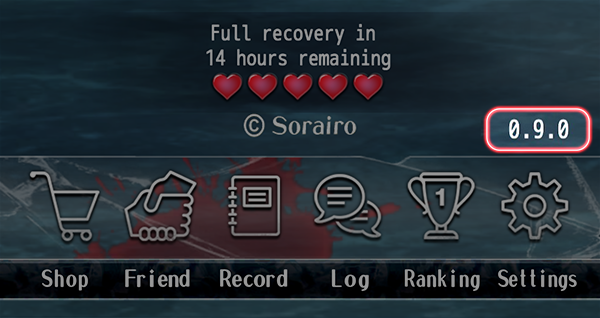
Concerning Operation
Depending on the device, due to insufficient memory or device-specific characteristics, the sound may cut off, animations may become slow-motion, or the app itself may force close.
We are doing our best to address these issues, but please understand that there may be cases where we cannot provide support.
App Closing Immediately
If the app is closing immediately, please check the following items:
+ Check the available space on your device
In addition to the capacity of the app itself, storage space for saved data, etc., is required.
Please make sure you have enough available space.
+ Check the device's memory
Running multiple apps simultaneously (running in the background) can cause a shortage of memory, leading to issues with the app's behavior.
Please try closing other apps completely before attempting again.
Additionally, restarting your mobile device may also help improve the situation.
App Not Launching
+ Check the available space on your device
In addition to the capacity of the app itself, storage space for saved data, etc., is required.
Please make sure you have enough available space.
+ Check for insufficient device memory
Running multiple apps simultaneously (running in the background) can cause a shortage of memory, leading to issues with the app's behavior.
Please try closing other apps completely or restarting your device before attempting again.
+ If there is corruption in the downloaded data
It's possible that the downloaded data is corrupted.
Deleting the app once and reinstalling it may resolve the issue.
*From [Settings] > [Customer Code], please check and make a note of your "Name" and "Customer Code".
+ If proper downloads are not being performed due to device settings
In the device settings, some resources required for the game's startup may not have been downloaded.
- For Android
If "Backup and Reset" > "Automatic Restore" is enabled, please disable it and try reinstalling.
- For iOS
If "Restore from iCloud Backup" is enabled, it's possible that the necessary data for reinstallation has not been obtained.
If "iCloud Backup" under Settings > Apple ID (top item in Settings: Username) > iCloud is enabled, please disable it and try reinstalling.
Communication Error Issues
Due to the nature of the game, this app frequently performs communications.
Therefore, during gameplay, you may encounter an error message stating "A communication error has occurred. Returning to the title."
When an error occurs, please check the following:
+ Connectivity may be difficult depending on the time of day.
Temporary congestion on the battle server may make it difficult to connect, resulting in multiple failed attempts.
The time during which connections are difficult is not usually long, so please wait a little while and try reconnecting.
+ Please check the communication status of your Wi-Fi environment.
Wi-Fi connections may become unstable due to signal strength.
If multiple devices are connected to the same network or if you are far away from the wireless LAN device, it may not perform as expected.
Especially in free Wi-Fi spots, the above phenomena may occur.
Please check your Wi-Fi environment or try connecting via a non-Wi-Fi network.
Also, if Wi-Fi was previously connected, try restarting your router as it may stabilize the communication.
+ Please check for communication restrictions (data shortage) from your carrier.
If you are enjoying the game on your carrier's communication line, there may be communication restrictions imposed by the carrier, limiting communication to low speeds only.
In that case, we cannot guarantee the normal operation of the app.
Please play the game when communication restrictions are lifted.
+ Please try restarting your device.
Communication failures may occur during startup, resulting in a failure to acquire user data.
Restarting may improve the situation, so please try it.
+ Please try reinstalling the app.
There may be a possibility that the app's data is corrupted during installation.
After confirming the available space on your device, reinstalling the app may improve the symptoms.
*Note that your "battle logs" stored on your device will be lost in this process.
*Other user data (likes, number of battles, etc.) will not be lost.
Multiple IDs
It is prohibited for one individual to obtain multiple accounts.
Additionally, please refrain from sharing one account among multiple individuals.
We appreciate your understanding and cooperation.
Display Method for Updates
There may be a delay in the reflection on the App Store for each user.
Additionally, we have received reports that even after updating, the latest version may not be downloaded if the version is significantly outdated.
If the "Update" button for the app is not displayed on the App Store, please try the following steps:
(1) Completely close the App Store app.
(2) Launch the App Store app again.
(3) Tap on the profile icon at the top right.
(4) Swipe down on the screen on the page that appears.
*A loading icon will appear at the top of the screen.
*If the issue is not resolved with the above method:
(5) Restart your mobile device.
*If the issue is not resolved with the above method:
(6) Wait for some time and then try again from step (1).
*Please note that there may be slight discrepancies in the names depending on the OS version.
Updates Not Appearing
If the "Update" button for the app is not displayed on the Google Play Store, please try the following steps:
(1) Completely close the Google Play Store app.
(2) Launch the Google Play Store app again.
*If the issue is not resolved with the above method:
(3) Restart your mobile device.
(4) Launch the Google Play Store app again.
*If the issue is not resolved with the above method:
(5) Select "App management" from "Settings" on your mobile device and choose the Google Play Store app.
(6) Execute "Clear cache".
(7) Launch the Google Play Store app again.
*Please note that there may be slight discrepancies in the names depending on the type of mobile device.
Attention for Android Devices
Occasionally, there have been reports of purchased items not being reflected in the app on Android devices.
Could you please try the following steps:
(1) Please close the app once.
↓
(2) Check the email from Google Play sent after the purchase process to confirm if the transaction was successful.
↓
(3) If the purchase process was successful but not reflected in the app, press the purchase button again in the app's shop and access the Google Play page.
↓
(4) On the Google Play purchase page, return to the app without completing the purchase process.
*Be careful not to complete the purchase process at this time, as it will initiate a new transaction.
↓
(5) Close the app again and restart it.
↓
(6) Please check if the purchase is reflected on the title screen.
*Performing the above steps several times may also result in reflection.
If the purchase is still not reflected in the app, please contact us through the "Contact Us" section in the app settings.
Communication Interruptions
If malicious prohibited actions are detected, we may block communications (IP address, VPN, etc.) of the corresponding account without notice. Please be aware of this in advance.
We apologize for any inconvenience this may cause and appreciate your cooperation.
*If you do not recognize any wrongdoing, please contact us via email.